CineSnacks
UX research and design
Duration: 4 weeks
CineSnacks is a convenient, user-friendly app designed to streamline snack ordering at movie theaters. It allows moviegoers to browse a variety of snack options and choose how they’d like to receive their order: either by picking it up at a counter or having it delivered directly to their seat. Users can select a specific time for delivery, ensuring they receive their snacks at the most convenient moment—whether before the movie starts or during the show. CineSnacks aims to enhance the moviegoing experience by offering a seamless and personalized snack-ordering process.

The Problem
Ordering snacks at a movie theater presents unique challenges. Based on research, 30% of moviegoers prefer to order snacks during the movie, but there is currently no convenient way to do so. Customers often face long lines, limited ordering options, and interruptions to their movie experience. Additionally, the lack of flexibility in choosing when snacks are delivered and the high cost of concessions discourage some people from making purchases. These factors highlight the need for a more efficient, user-friendly solution for ordering snacks inside theaters.
The Goal
The goal of this project is to provide an intuitive app that allows users to order snacks inside the theater at their convenience.
User pain points
- Long wait times in snack lines.
- No convenient way to order snacks while watching the movie.
- High cost of snacks and drinks.
Challenges
- Designing an easy-to-use app for seamless snack ordering.
- Providing various timing options for snack delivery inside the theater.
- Training staff to deliver orders without disturbing other audience members.
- Incorporating offers and loyalty cards to encourage repeat purchases.
User Personas

Problem Statement: Raghav is a father of two who needs an efficient way to order snacks before the movie starts, as his kids take too long exploring snack options.

Problem Statement: Ishita is a student who frequently visits movie theaters and wants a convenient way to get snacks delivered inside the theater without waiting in line.
User Journey Map
What does the user journey look like for someone ordering snacks or drinks without using an app before entering the cinema?

Secondary Research Insights
To design an optimal user experience, understanding the target audience was crucial. Secondary research revealed that the majority of moviegoers are aged 14 to 34, with 17% being frequent cinemagoers and 49% regularly purchasing snacks at theaters. These insights highlighted a significant market opportunity for a convenient snack-ordering solution.
Primary Research Insights
A survey and interviews with participants from different age groups provided deeper insights:
- 70% of participants preferred purchasing snacks before the movie started.
- 20% avoided buying snacks due to high prices.
These insights guided design decisions to better address user needs and behaviors.
Survey Results:

Competitive Audit
A competitive analysis was conducted to assess existing solutions:
- INOX - Direct competitor
- BookMyShow - Indirect competitor
- TicketNew - Indirect competitor
and the results were,
- INOX: Offers in-theater snack ordering but lacks user-friendly timing options.
- BookMyShow: Allows snack ordering while booking tickets but lacks flexible delivery options.
- TicketNew: Does not offer any snack ordering functionality.
These findings emphasized the need for an app that seamlessly integrates snack ordering with movie booking while offering customizable delivery options.
Information Architecture
Two major user paths were identified:
- Using the app solely for snack ordering.
- Ordering snacks while booking movie tickets.

Big Picture Storyboard
This picture shows how the user feels while using the app
Scenario – Use the CineSnacks app to order snacks or drinks in between the movie.
- Frustrated as there is no app to get snacks or drinks inside the theater.
- Found our app & are happy to order something while watching the movie.
- Ordering inside the cinema.
- Excited to get snacks or drinks inside within 15 minutes.
- Happy after completing the meal and giving feedback.

Close Up Storyboard
This picture shows how the user is using the app a.k.a how the user is completing the task.
Scenario – Use the CineSnacks app to order snacks or drinks inside the movie theater.
- Open the app.
- App homepage.
- Location permission pop-up.
- Automatically detects theater and provides available snack options.
- Add to cart items.
- Order preview, confirmation page, and enter the seat number.

Paper Wireframes
Early sketches and wireframes were created to refine the app’s core functionality before moving to high-fidelity designs.



Low-Fidelity Prototype

Usability Findings & Iterations
- Added a direct option to select a cinema from the homepage.
- Improved the cart functionality for a seamless ordering experience.
- Introduced snack customization options for combos.
- Expanded payment methods for user convenience.
- Increased flexibility in snack delivery timing.
- Added a feature to book movie tickets within the app.
Low-Fidelity Prototype
After Usability Study

High-Fidelity Mockups




























Style Guide
Colors
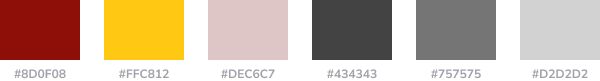
Typography

Accessibility Consideration
- Implemented clear visual hierarchy for screen readers.
- Ensured color contrast met accessibility guidelines.
- Used highly legible typography for an inclusive experience.
Takeaway
Designing CineSnacks was an engaging experience that reinforced the importance of user empathy and iterative design. By testing and refining at every stage, I was able to create a product that truly meets user needs.
Next Steps
- Enhance user engagement through loyalty programs and special offers.
- Introduce a ticket-sharing feature to facilitate group bookings.
- Conduct further user testing to refine snack delivery timing options.
Prototype
Hospital Management System
PREVIOUS PROJECT
TCO Analyzer
NEXT PROJECT